As the world enters the digital era, the importance of SEO (Search Engine Optimization) becomes more important than ever.
Many business owners start looking for local SEO services, without having their websites, which sometimes is not affordable due to tight budgets.
To overcome such situations, people wonder if you can do local SEO without a website being present, and how effective would it be.
To prove our words, we will explain how SEO can be done without the need for a website, and break the whole process into simple steps.
Can local SEO work without a website?
Local SEO is usually done on websites, and then empowered with off-page strategies, it can indeed work without the need for a website to be present.
Even though it consists of constructing a strategy by following on-page, off-page, and technical SEO practices, our research has shown that eliminating the on-page factor could still result in good results for physical businesses.
After all, local searchers can find your business through the Google Local pack, which includes local search results, maps results, and special business listings sections.
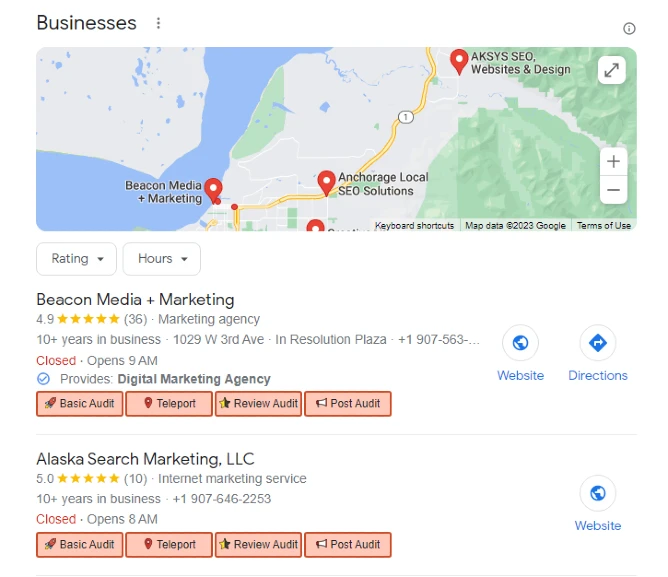
By starting your website while performing local SEO off-page tactics, your business will be ensured to reach new heights and be perfectly optimized for the Google local pack, putting your business at bigger advantages over competitors.
How to do Local SEO without a website in 7 steps
Doing Local SEO without a website can win more local visitors for quite some time. But in the long run, business owners will be required to have a website, if they want to compete in the local SERPs.
Research from OnTheMap shows that 22.6% of website traffic is with local intent, with an increase of up to 28.8% of searches performed for location-specific businesses.
Another research from Oberlo provides us with statistics that since 2021 more than 2.14 billion people have purchased goods digitally.
Nowadays, going digital is one of the most important factors to keep your business with the newest trends, and preserve your place on the local SERPs.
1. Create a Google Business Profile
Google Business Profile is a free tool for businesses and organizations, that helps them enlist and manage online presence, across Google Search and Maps.
It is the most powerful tool on the web, which lets business owners add and manage business information, including posting events, statuses, and much more.
With Google Business Profile you can optimize single or multiple-location SEO, by creating branches for each area your business resides in.
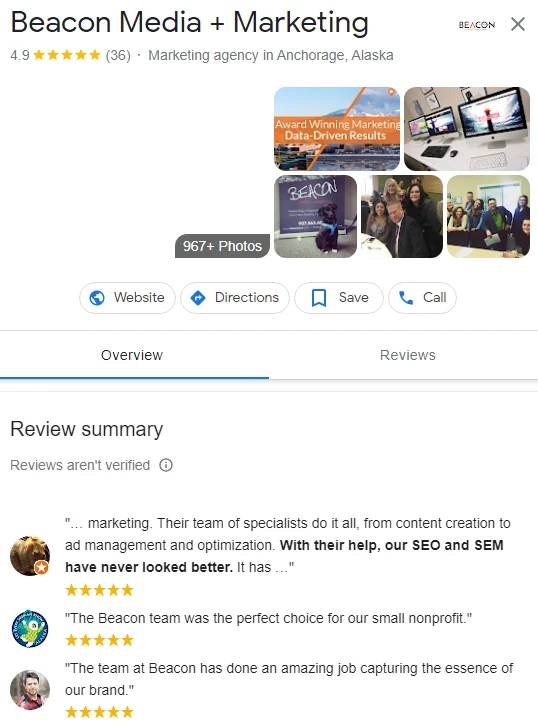
By inputting relevant to your business information such as categories, locations, and images of your local outlet, Google will rank you for local searches, and get your business discovered easily.
Moreover, the biggest factor for having a Google Business Profile is the opportunity to rank for “near me” search terms, which are usually shown to visitors near your area.
While Google doesn’t provide the exact radius, some studies show that around a 100-mile radius, searches for the “near me” ranking are applied to business owners.
To apply for a Google Business Profile, you can simply head over to their official site, and follow the steps. Once all fields have been filled out, business owners are required to complete a verification process, which may require verifying on the phone, through email, or by postcard.
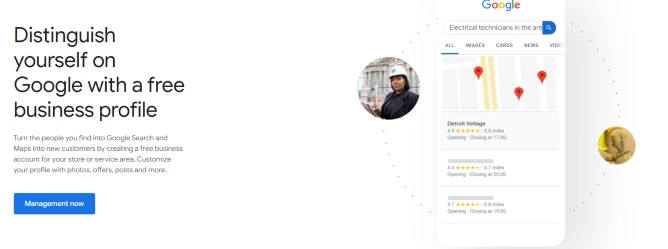
2. Create a Bing Places for Business Profile
Bing Places for Business is the alternative to Google Business Profile and serves the same purpose. The only difference is in the search engine used to deliver results.
While most business owners disregard the importance of Bing, studies show that 126 million US residents performed more than 6 billion searches in 2019.
Even though the results are smaller compared to Google, Bing can still be an awesome way to attract more local customers, and the benefits are huge.
By applying for Bing Places for Business, you are ensured to appear in the Bing local SERPs, optimizing your business efficiently, and proving the legitimacy of your local outlet.
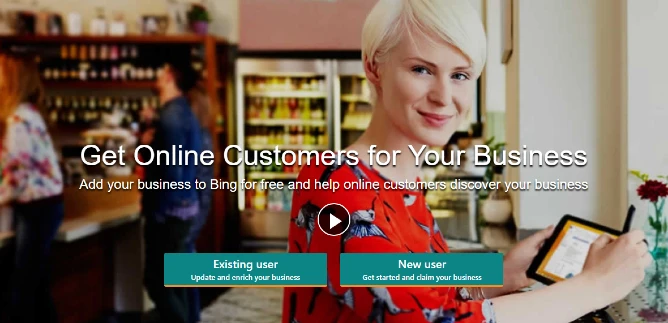
It is also a local signal to Google that your business exists and can boost your overall local SEO strategy.
Nonetheless, if you wish to start a website for your local business, Bing is another source for acquiring a backlink, which will strengthen the link profile of your domain.
Getting started with Bing is relatively easy. It follows the same process of filling out information relevant to the business, or if you have a Google Business Profile, you can simply import all the information, by signing in to your Google account.
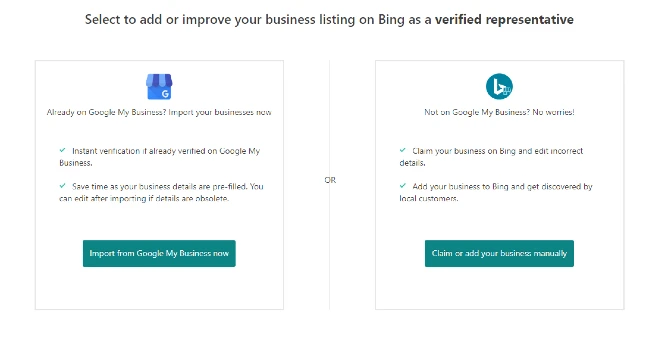
As a downside, Bing requires verification, but it can only be done through a postcard and the time of arrival is always different and depends on the location of your business.
3. Build social media profiles (Social Fortress)
Social media profiles are a great way to strengthen the link profile of your domain, and also a proof of its existence.
The power of social media is extreme, especially when someone realizes that it can be used for the free promotion of their business.
For example, creating a Facebook business listing is a powerful social signal, and also allows the business owner to join groups or other pages, and interact with the business.
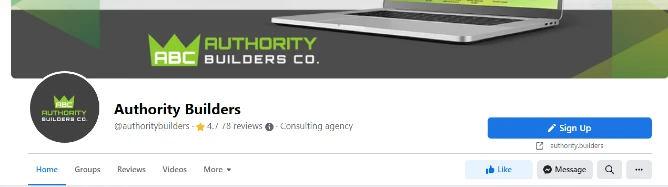
It helps bring brand authority in the eyes of local customers and raises brand awareness, resulting in more trust and conversions.
Registering for the most searched sites, such as Twitter, Facebook, Reddit, Quora or Pinterest is of extreme importance, while the rest of the social media sites can be created later.
To ensure the legitimacy of a listing, the business will need to remain present and provide quality content, otherwise, its link strength will be poor.
4. Create local citations
Citations are the perfect way to locally rank without having a website. They are mainly used to increase the strength of your Google Business Profile or Bing for Business Profile. Local citations usually consist of 3 important factors.
They are also referred to as NAP (Name, Address, Phone). It’s no secret that most local listings ask you to provide this information, and that’s for a reason.
Local searchers always like to engage with a business, and the best way for that to happen is through knowing the name of the business, where it is located, and what is the phone number they can call in case they have questions.
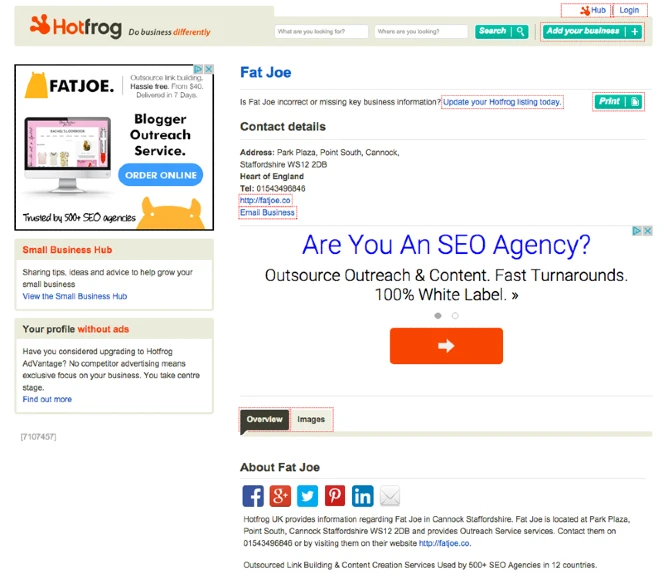
While browsing local listings, you may also discover that they offer exclusive fields to list your website, which brings more power and can be used for a nice link mixture, which is another reason to create a site for your business.
5. Upload video content
Video content is becoming extremely popular, especially when Gen Z is around. Nowadays TikTok is used as a search engine by Gen Z, giving them information about local businesses in the form of short videos.
Since the strategies applied by TikTok were so powerful in terms of influencing the teen audience, popular social media sites such as Instagram, YouTube, and even Facebook created their versions also known as shorts and reels.
The requirements for getting into their shorts and reels section are fairly simple, and only a phone with a nice camera is required.
Uploading short videos regularly can even gain popularity for the business, resulting in more customers if the teen audience is the main customer required.
6. Perform local blogger outreach
Another very popular way of performing local SEO without a website is by performing blogger outreach.
To create a successful local blogger outreach strategy, most business owners directly speak with new bloggers, asking them if their business can be featured in their blog posts.
In most cases, bloggers ask for a small amount of money, which is fine, because these types of promotions stay forever, and can generate unlimited numbers of traffic.
Nonetheless, blogger outreach brings quality backlinks, which can be used for empowering a website’s link profile, and result in free backlinks, due to the popularity of the business.
7. Create a Temporary Local Business Site With GBP (optional)
If you are a business owner looking for a website but don’t have the budget to start a quality one, then it’s better to get a temporary website from an authority site.
One of the easiest to manage places is Google Business Profile. It lets business owners create their websites through a simple template, and use it as their website
The only disadvantage in such situations would be the lack of having your domain name, but in the short term, it is a very effective method used by many start-ups.
To create your GBP website, all you need to do is head over to your profile and hit “Edit Profile”. Once this is done, you can simply scroll down until you see “New website”, and select “Get Started”.
After clicking the button, you will be redirected to a website creation page, where you can choose the design, and pages of your website.
The process takes no more than 5 minutes and can be a perfect place to acquire links, and then redirect them to your main website.
