Any Google Business Profile requires optimizations to become visible and reach a wider audience. Especially when the business is located in a competitive local area.
While most competitors will invest large amounts to dominate the local keywords through PPC bidding, a GBP can always rank high enough to collect customers.
To learn how you can overcome the need for PPC bidding and rank high for local phrases, we are going to teach you how to optimize a Google Business Profile and appear locally without paying.
What is an optimized Google Business Profile?
The difference between an optimized and unoptimized Google Business Profile is in the information provided to the visitor.
While most business owners try to provide the most information about their business, their GBP is still underperforming in the local search pack.
If we look into an unoptimized business, understanding what it lacks could potentially improve the thinking of what needs to be done, so it can rank high in Google search and maps.
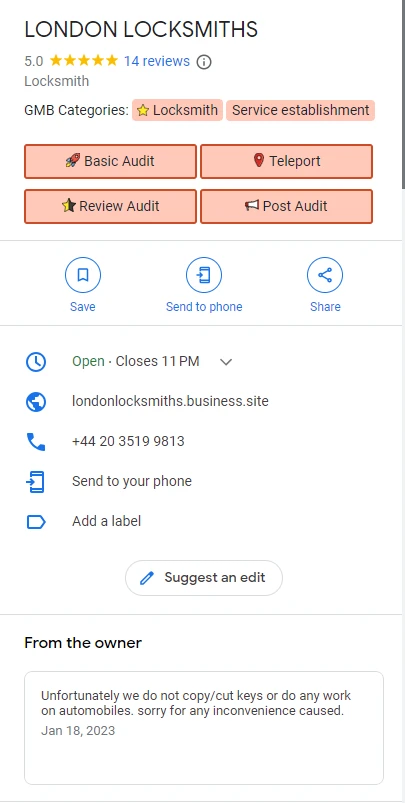
The things this Google Business Profile lacks are a descriptive title and a business description, which made it rank at the bottom of the Google Maps SERPs.
However, its competitor managed to fill those gaps and ranked at the top of the Maps with only 70 customer reviews. Compared to other sites at the top, this business profile was 200 reviews behind but still ranked in the top 3.
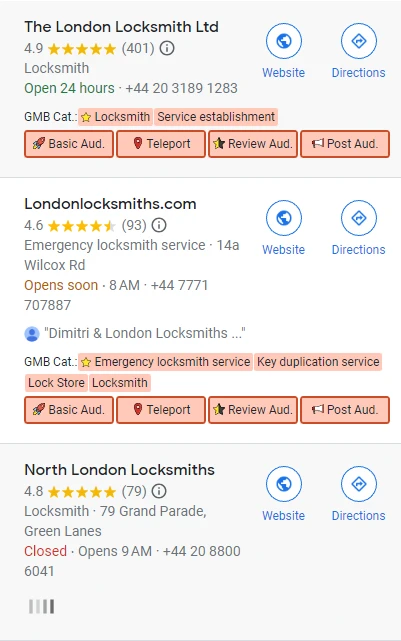
This Google Business Profile includes all the relevant information, including a precise physical location, which helps clients find them in case of an emergency.
By providing the physical location of a business, clients also understand how far is the outlet from their current location.
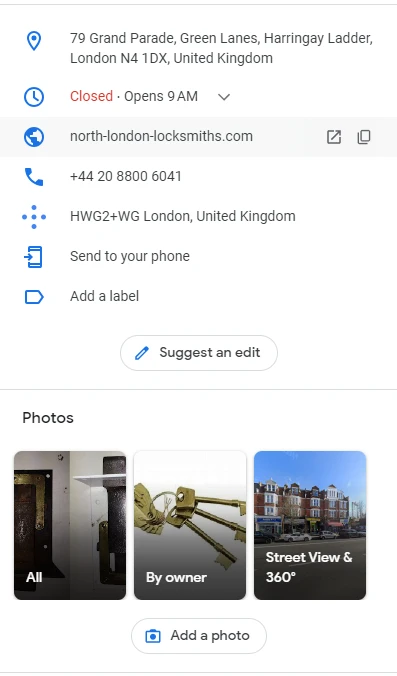
In fact, more than 73% of the visitors near a local outlet tend to visit physical businesses at least twice a week.
As for our locksmith example, a customer may visit at least once a week or every two weeks depending on the services required.
The importance of optimizing Google Business Profile
Optimizing your Business Profile can benefit your business in many ways. From improved discovery rates to conversions, helping business owners become a part of the big competitors.
Helps your business get discovered
Filling relevant to your business information helps with the discovery in the local search results. This includes adding a physical business address, phone number, and name.
The inability to improve your business profile could result in large traffic losses, as more than 80% of the local searches are with the intent to visit the physical store location.
By optimizing the business page, your GBP has the potential to reach a large traffic wave without the need for customer reviews.
Improves engagement
A well-optimized Google Business listing can catch more visitors, on the Google search engine results page but not only. The better a profile’s design looks, the more engagement it catches.
It’s not a secret that 90% of businesses are not receiving any clicks on their accounts, let alone calls, emails or even booking appointments.
A reason for no clicks on a profile is due to little to no information provided for the end-user.
Adding relevant business information could potentially improve engagement rates, and boost your business’s legitimacy.
After all, a good-looking business will continuously aim to improve itself.
Boosts local SEO ranking
While performing optimization on your GBP, it not only increases your spots in the Maps section of Google but also boosts your website’s rankings.
When optimizing for a local service area, a website is indeed important and can help you with further conversions, when doing citations.
It also helps with the usage of local SEO strategies, without harming your overall SEO results. Optimizing properly will help boost your local SEO ranks.
10 ways to Optimize Google Business Profile
Optimizing your Google Business Profile may seem hard at first, but once you get the hang of it, improving it will become an easy part of your daily tasks.
To help you with the optimizations needed for your GBP, we have listed 10 tricks that will help with the optimizations, and deliver results.
1. Use your site name and the main keyword in the title
The most important factor for a business to be discovered is using the exact business name and keyword you wish to rank for.
In other words, include your business name at the beginning and the preferred keyword after it.
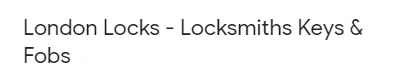
Business owners who have used an exact match domain can still use powerful keywords and earn powerful ranks from it.
As the business did above, they managed to rank for their main keyword and hundreds of different local area keywords.
2. Select Primary and Secondary Categories
Another important factor for optimizing your Google Business Profile is having the proper categories enlisted.
Adding the main business category is of key importance since people are mainly providing category keywords. Along with that Google checks the similarity between services and categories to manage the rankability of the business.
When following this step, your primary business category needs to be the same as the business type.
3. Write a keyword-rich description
The Google Business description is by far the most important factor, which locks the trust between potential customers and your profile.
Providing a brief explanation of your business, how it operates for customers, and what problems it can solve, the conversion and rankability are tremendously improved.
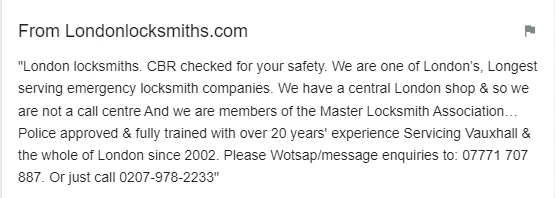
A good description should have an absolute focus on the services offered, and how they can help your end customers. To fulfill this, you will need to enter all the details about your business, which will help customers understand it better.
Including the name of the website can also improve the citing, giving your website more trustability.
4. List all services your business has to offer
When creating a Google Business Profile, it is of critical importance to include the services your business has to offer.
After adding your main and sub-categories, you will be asked to choose services. Start by adding the most important services, and include a few closely related ones.
Don’t add too many services to your business, as Google may think your business is trying to manipulate rankings, by trying to position yourself by generalizing the business services.
5. Use Google Business Profile attributes
If you have a business that offers free deliveries, dining-in, or even Wi-Fi inside the outlet, make sure to include them. These attributes help visitors further understand how your business operates.
By using applicable to your business profile attributes, you are standing a better chance of receiving more local visitors to your outlet.
6. Set up Questions and Answers
Questions and Answers are another important factor, which doesn’t directly affect the rankings but can improve the user experience.
If your business is new and doesn’t have any Q&As, it may seem normal, but leaving the section empty has its risks.
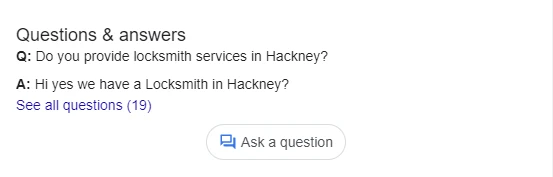
An easy way to create a good Q&A board in Google Business Profile would be to send surveys to visitors.
If you still don’t have that much information, you can set your questions and answers, by listing the most important ones that people may ask.
7. Like and Respond to reviews
While your Google Business Profile is growing slowly and steadily, reviews will start coming in. Treating each review equally could help improve engagement rates.
Providing feedback on negative reviews is also another great way to prove that you care about your customers.
If your business isn’t getting the needed attention, you can learn how to get more Google reviews and start collecting happy customers.
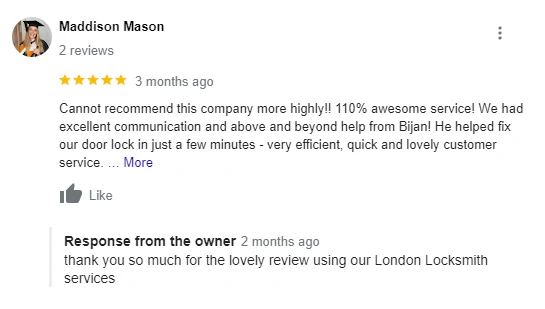
As a rule of thumb, asking for reviews is not a bad thing, but ask the people who have previous experience with your business.
These people are the most crucial to your business, as they will review every good and bad part of your business, which helps improve it.
8. Add service posts to your Google Business Profile
Just like posting on Social Media websites, you can create Google posts. It holds many benefits, such as increased CTR, and more time on your listing.
These service posts can also be used for providing on-site discounts, events, or even future updates, which helps visitors be on track with your business.
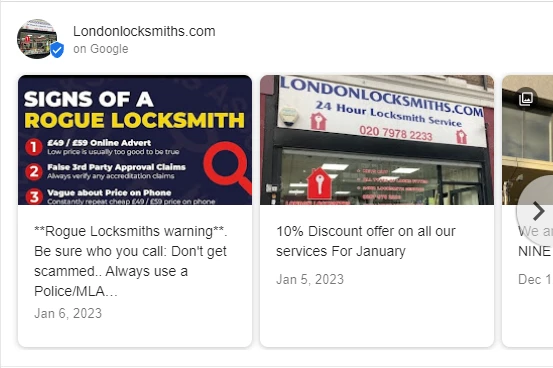
Aside from that posts on your Google Business Profile can increase the number of actions taken by consumers, increase engagement rates, and help you rank higher in local search.
9. List products and services offered
Along with the relaunch of the previously known Google My Business, you can now post your products or services and showcase them directly to visitors.
By including your products and services, your clients will have a better understanding of what your business has to offer.
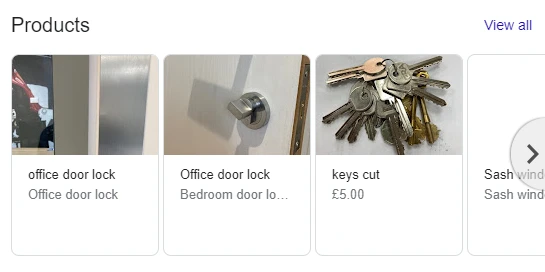
When adding a product or service, make sure to include a keyword-rich name and description, without stuffing.
If your business has solid prices, you can include them along with a link to your website’s services, which creates a powerful trust between Google and your site.
10. Spy on competitors and improve further
Now that we have followed all the steps for Google Business Profile optimization, the next important thing is spying on competitors.
While it may sound ridiculous, following your competitors could give you a hint on why they are so successful, and what measures they take to get to the top of the SERPs.
To achieve this, we can use Google Business Profile add-ons such as GMB Everywhere.
With GMB Everywhere, tracking competitors and auditing their business profiles becomes easier. On top of that, the addon is completely free but does include paid plans if you need to audit more competitors.

To start spying on your competitors, you will need to find their business profiles and review what categories and sub-categories have been used.
On top of that, you can use the addon to find their average post time, review audits, and much more.
Additional steps to optimize your business on Google
Setup Business Messaging
Google Business Messaging is another great way to optimize your user experience with little to no effort.
Having your auto-responding messages set will give you higher conversion chances, rather than answering clients manually.
To turn your auto messages, you will need to head over to your Google Business Profile and select messages.
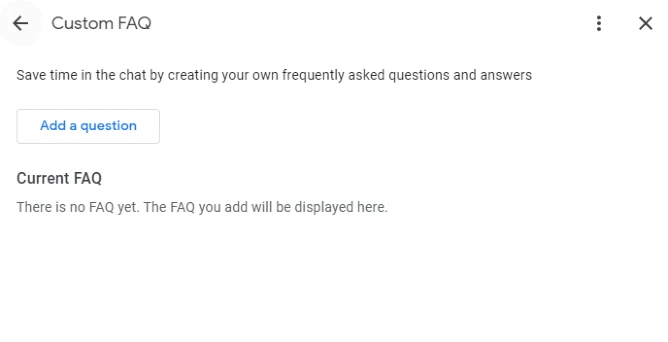
Start by setting all frequently asked questions along with their answers. If you are not sure what questions your customers are likely to ask, take a small test and wait for them to write you.
Once you have enough questions, create a small list and try to give the best answer, until your potential customers are satisfied.
Build Citations
Citing your business is of crucial importance for off-page activities. The main reason citations matter is exposure.
To build one, you will need to write down your business location address, phone number, and name.
Fulfilling this information gives Google trust signals, verifying your business is legit, and that an owner is trying to make his business visible.
In some citing sites you may also find operation business hours. Adding them will also give users a brief idea of when your business is active for customers.
Add photos of your business
Many businesses are left without photos on Google Business Profiles. If you have ever checked the top-ranked business listings, you will find out business-related images placed, along with a cover photo.
After the top-ranked listings, you will find general businesses with little to no information.
Cover photos and business-related images are of extreme importance. It’s not only a positive local SEO ranking signal, but also provides a positive user experience.
There is no local customer who would trust a business without images of the outlet, products, or even a cover photo with a logo.
Risk of Overoptimizing Google Business Profile
When attempting to optimize your GBP listing, you may often see a decline in rankings and lose some spots.
A reason for this is over-optimizing your Google Business Profile profile, which happens when irrelevant categories or services have been added to the business to rank more keywords.
As Google becomes smarter, it becomes easier to discover listings with manipulated results, which get dropped over time or the business gets completely disabled.
